The MODIS sensor onboard the Aqua and Terra satellites acquires data in 36 spectral bands: two bands at 250 meters, five bands at 500 meters, and twenty-nine bands at 1000 meters spatial resolution.
MODIS data is useful to track changes in the landscape over time due to its high temporal resolution, which allows for the monitoring of vegetation health by means of time-series analyses with vegetation indices.
Figure 1 shows MODIS spectral bands and their bandwidth. MODIS data is available free of charge and can be downloaded from USGS (https://earthexplorer.usgs.gov/) or AppEEARS (https://lpdaacsvc.cr.usgs.gov/appeears/) once the user is registered.
In this recommended practice the data will be loaded directly in the Google Earth Engine environment and does not need to be downloaded.
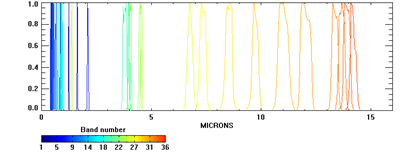
Indices Selection
1. Normalized Difference Vegetation Index (NDVI)
The NDVI is an excellent sign of green biomass, leaf area index, and patterns of production as, when sunlight hits a plant, mostly the red bandwidth in the visible part of the electromagnetic radiation spectrum (0.4–0.7 mm) is absorbed by chlorophyll in the leaves, whereas the cell formation of leaves reflects the bulk of near-infrared (NIR) radiation (0.7–1.1 mm). Healthy vegetation absorbs the red light and reflects NIR radiation. Usually, if there is extra reflected radiation in the NIR range than the visible, then vegetation will be healthy (dense). The NDVI range varies from −1 to +1, with values near zero representing no green vegetation and values near +1 showing the highest possible density of vegetation. Areas of barren rock, sand, and snow produce NDVI values of <0.1, while shrub and grassland typically produce NDVI values of 0.2–0.3, and temperate and tropical rainforests produce values in the 0.6–0.8 range. The NDVI is calculated with the following formula:
NDVI = NIR – RED / NIR + RED
2. Vegetation Condition Index (VCI)
The VCI is an indicator of the status of vegetation cover as a function of NDVI minima and maxima encountered for a given ecosystem over many years. It is a better indicator of water stress condition than the NDVI. The deviation of the vegetation condition is an indicator of the intensity of the impact of drought on vegetation growth. The VCI is calculated using the following formula:
VCIj = (NDVIj - NDVImin) / (NDVImax - NDVImin ) × 100
NDVImax and NDVImin are the maximum and minimum NDVI values in a multi-year dataset. The ‘j’ is the NDVI value for the current month.
3. Temperature Condition Index (TCI)
Land surface temperature (LST) derived from thermal radiance bands is a good indicator of the energy balance of the Earth’s surface, because temperatures can rise quickly under water stress. The TCI is an initial indicator of water stress and drought. It is calculated using the following formula.
TCIj = (TCIj - TCImin) / (TCImax - TCImin) × 100
TCImax and TCImin are the maximum and minimum TCI values in a multi-year dataset. The ‘j’ is the TCI value for the current month.
4. Vegetation Health Index (VHI)
The VHI is a combination of the constructed VCI and TCI and can be used effectively for drought assessments. It can be calculated using the following formula.
VHI = α × VCI + (1 - α) × TCI
where α is the weight to measure the contribution of the VCI and TCI for assessing the status of drought. Generally, α is set as 0.5 because it is difficult to distinguish the contribution of the surface temperature and the NDVI when measuring drought stress.
This Recommended Practice will utilize Google Earth Engine for the preparation of the NDVI, VCI, TCI, and VHI for the assessment of drought conditions using MODIS data. Initial access to Google Earth Engine can be requested by using one’s Gmail credential. The Google Earth Engine editor can then be accessed via the following URL: https://code.earthengine.google.com/. The interface of Google Earth Engine is shown in figure 2.
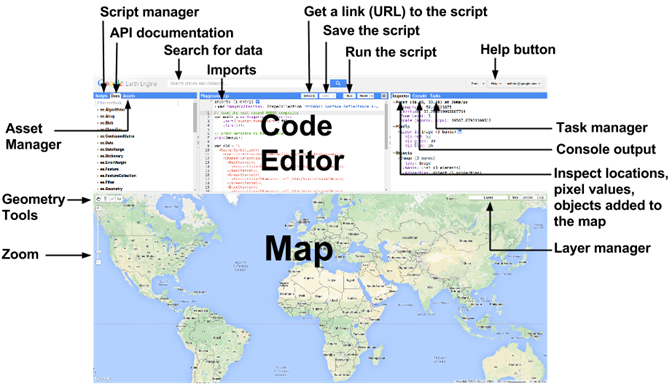
The step-by-step methodology for the calculation of the VCI, TCI, and VHI indices is given below.
Step 1. To calculate the VCI, TCI & VHI using Google Earth Engine, copy the code from annex 1 (TCI), annex 2 (VCI) or annex 3 (VHI), and paste it into the Code Editor window. The codes can also be imported by clicking these links:TCI, VCI and VHI. Each index and its output is calculated in an individual script.
Step 2. This script can be saved by clicking the save option shown in figure 2. The saved script will appear in the left window under the Script Manager and owner option.
Please note: In order to be able to save the script, you will need to make a change to it. E.g.: Add a line or a comment.
Step 3. The study area can be added manually or uploaded as a shapefile (see description in the code). However, it is recommended that the study area may be defined by importing a shapefile as shown in figure 3. For adding a shapefile, click the Assets menu (located in the left corner), then click NEW and select Shape files from the drop-down menu to upload desired Area of Interest (AOI). A popup window (Upload a new shapefile Asset) will appear to upload the desired shapefile. Now select all components of shapefile i.e. .shp, .prj, .dbf, .cpg, and shp.xml and click upload. The upload process will take a few seconds and can be seen under the Task menu as shown in figure 3. A shapefile for demonstration purposes is provided at the bottom of this page (annex 4), which consists of the adminstrative unit of the Sindh Province, Pakistan.
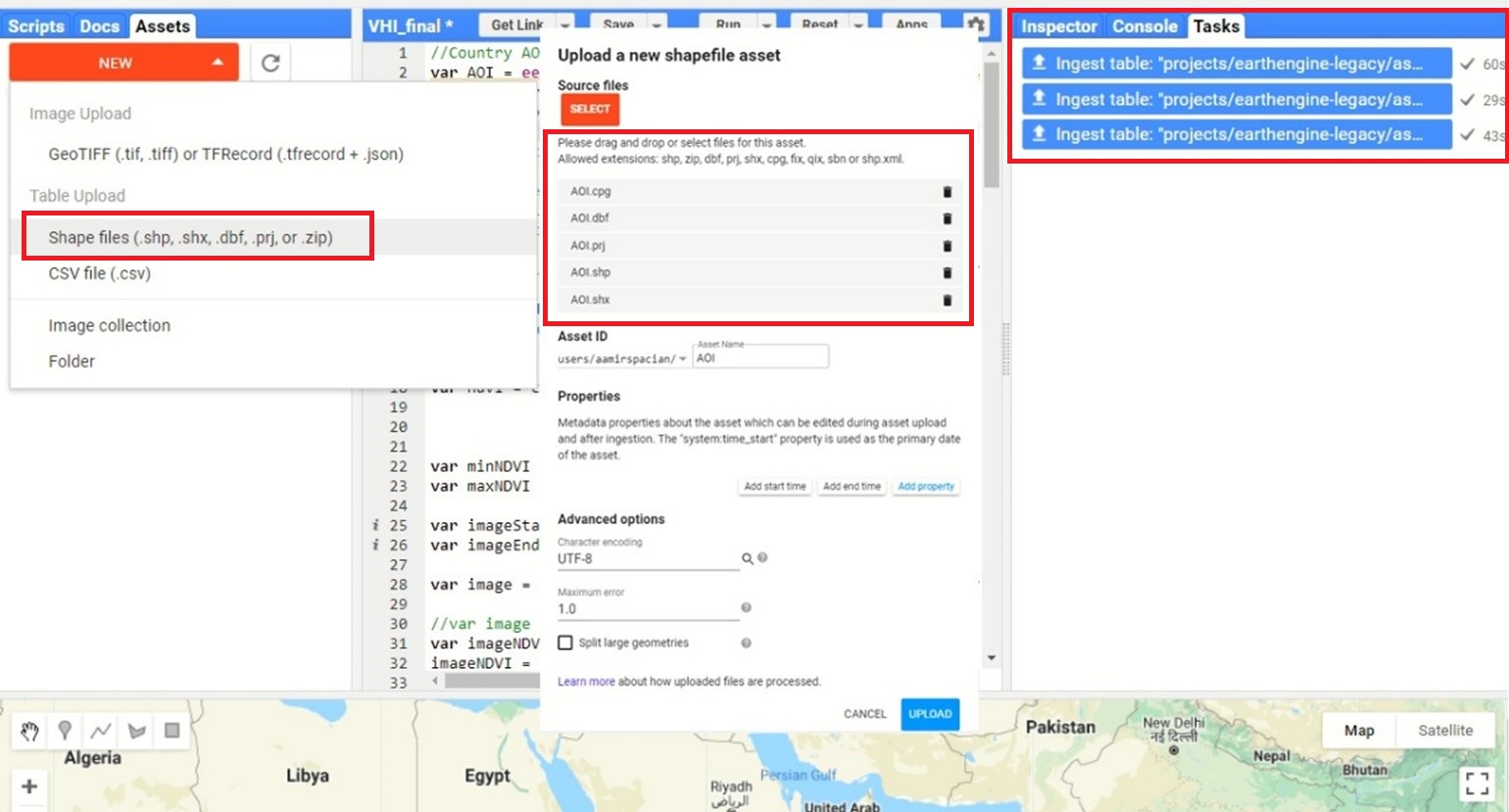
Step 4. Now click on the AOI in the left panel and import the shapefile into the Code Editor. Then change the variable name “table” to “AOI” in the Code Editor (Red Box) to run the script as shown in figure 4. Finally, click Run to execute the code.
Note: In case of the variable name was not changed, the script will end up with an error.
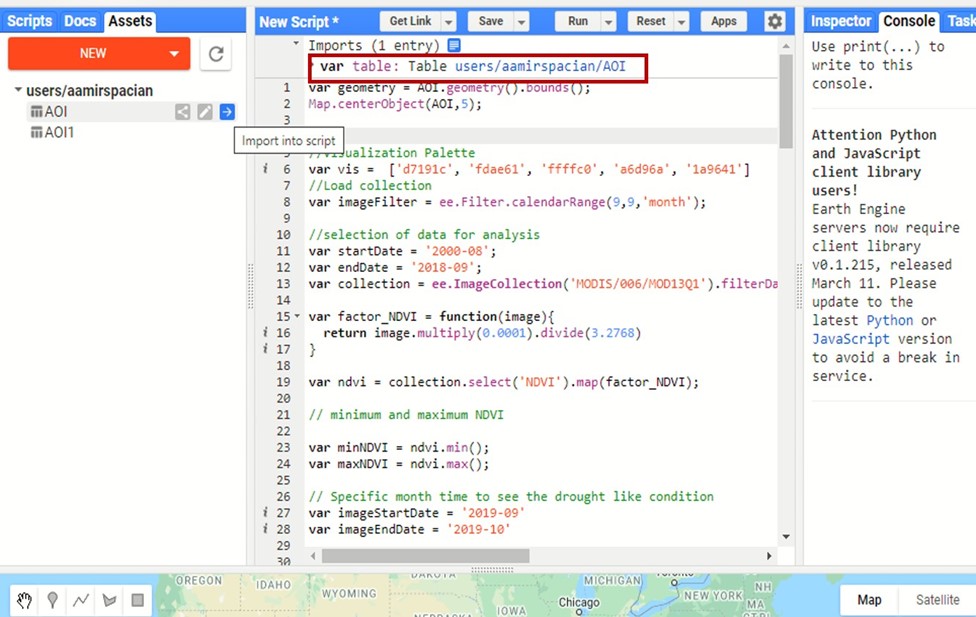
Step 5. The VCI, TCI and VHI is calculated for the month of March 2019 to assess the vegetation condition in the region. The calculations are based on the entire MODIS operation period (2000-today or selected end time). The output is available in the map window.
The output can be exported to the user’s Google Drive account, by running the task for the creation of the output file in the "Tasks" tab, as shown in figure 5. Afterwards, the output file can be used or downloaded from the user’s Google Drive.
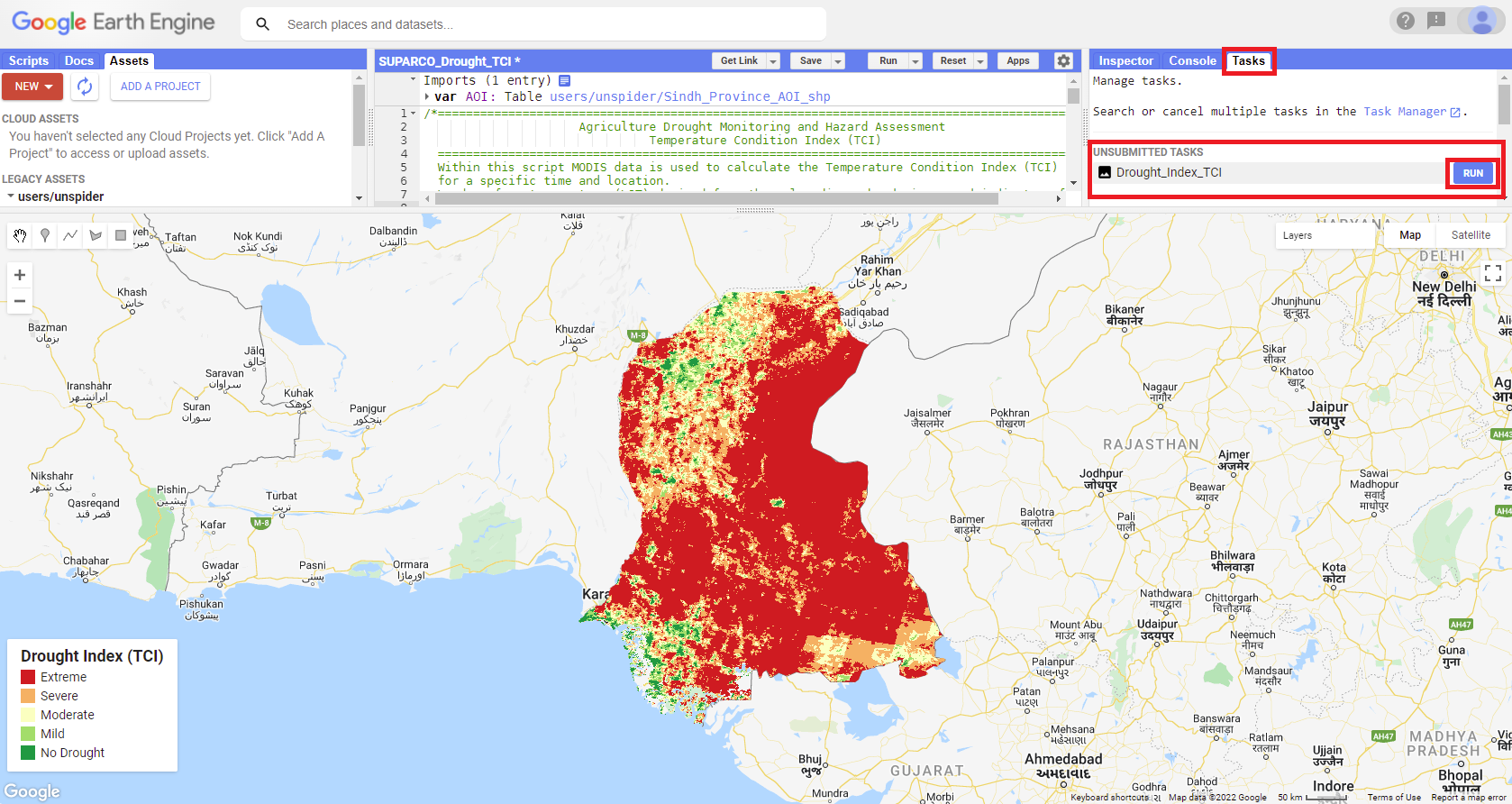
Step 6. The output raster of the previous steps needs to be categorized into the drought severity zones so that the extent of drought can be analyzed in the affected region. VHI values vary between 0 and +1(100) and the raster image was classified as per the criteria mentioned in table 1 and implemented in the code.
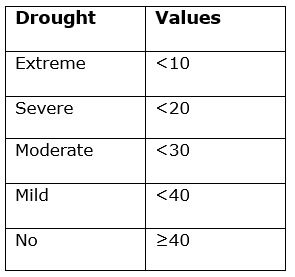
The classified image (tiff) is shown in figure 5. Subsequently, the classified image was recoded as per the criteria placed in table 2.
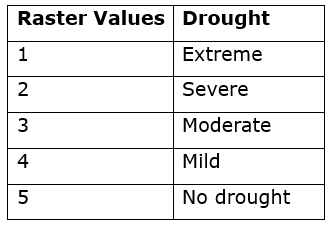
Final products can be used for further analysis of agriculture drought assessment and monitoring in a GIS environment along with other datasets.
Step 7. Users can also prepare maps based on VCI and TCI indices by repeating the procedure mentioned in Step 6. VCI and TCI outputs are shown in figures 6 and 7 respectively.
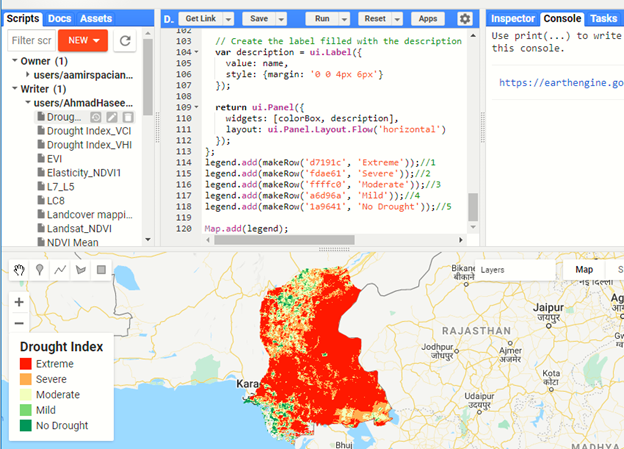
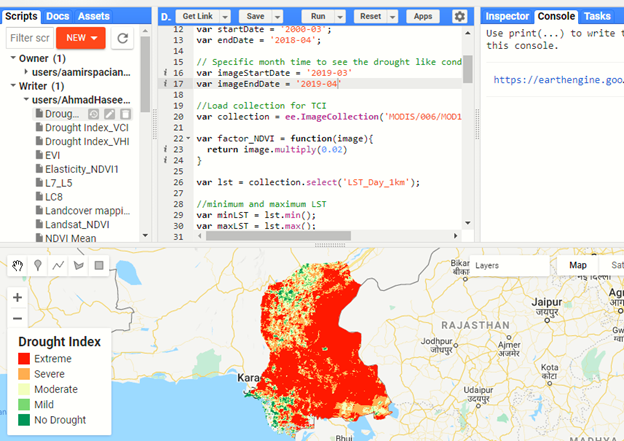
Conclusion
The scientific community uses VCI and VHI to analyze the greenness effect in agriculture to assess drought. While TCI is utilized to assess vegetation stress due to the temperature. Hence, VCI and VHI can be used for drought monitoring and assessment. However, VHI is more robust and effective due to its good representation of drought occurrence phenomena. VHI time series products pertaining to the study area are placed in Figure 9. This figure clearly shows the evolution of a drought-like situation, which evolved gradually from 2016 to 2019 respectively.
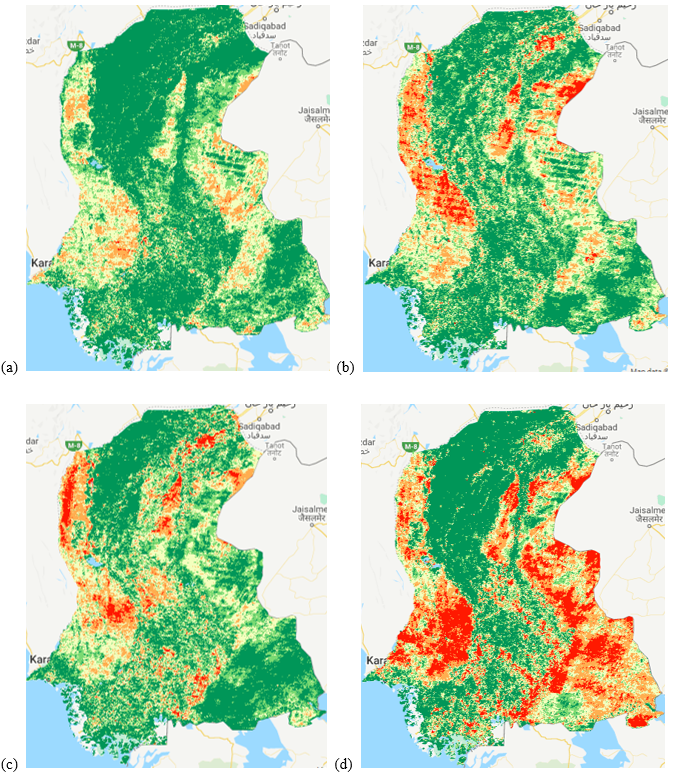
| Attachment | Tamaño |
|---|---|
| Annex 4: Shapefile of Sindh Province in Pakistan | 32.15 KB |
| Annex 1: Google Earth Engine Script for TCI | 6.89 KB |
| Annex 2: Google Earth Engine Script for VCI | 7.06 KB |
| Annex 3: Google Earth Engine Script for VHI | 8.08 KB |
